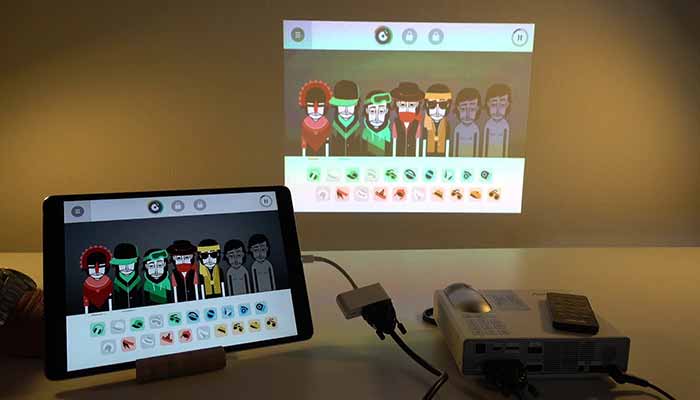Table of Contents
Do you play video games online? Have you bought a gaming console and love to bring your competitive side out? Congratulations! You are among the 2.69 billion people who are active gamers.
Being a gamer, you probably know the frustration of a cramped screen when you play with your friends. That is why you need a good gaming projector. You can enjoy the graphics much better and have a larger space for better gameplay.
So now the question is, how to connect your PlayStation to the projector? Do you need to buy additional devices? What about the audio? Can you make the connection if there is no HDMI port on your projector?
We’ll answer all these questions and more. Moreover, we’ll also discuss whether you need a projector for your gaming console. Let’s address the issues one by one.
Making the connection between the PlayStation and the projector:
Before joining the two devices, make sure what input options you have got. This is similar to connecting a MacBook or a Windows laptop to the projector.
The simplest way is with a projector having an HDMI input. Most modern projectors, including mini projectors and short-throw ones, have this connectivity option. If you had been sensible to buy this type of projector or are lucky to find an HDMI port, just follow these 5 steps:
- Find an HDMI cable. Some projectors come with it. You can buy it from any hardware store too.
- Insert one end into the HDMI/MHL input of the projector.
- The other end goes into the HDMI video output port of the PlayStation, including PS2, PS3, and PS4.
- Go to the settings of the projector and select the input option as HDMI.
- Close the settings on the projector and turn on the PlayStation. You can now project any games you like.
This sets your video. For audio, you can make do with the projectors’ in-built speakers. If you want better sound, external speakers are an option. They connect via the projector’s 3.5mm audio jack or Bluetooth.
How to connect your PlayStation if you don’t have an HDMI cable/port on your projector?
Moving on, let’s discuss what you can do if you are not among the lucky ones. If your projector does not have an HDMI input, let’s look at your options.
Older projectors have DVI input for computer monitors. This port is a large one which you would have seen on old computers. Composite/ RCA (yellow plug) cable is a pin-shaped plug like an audio jack. This works for older equipment.
Similar to DVI, VGA is also for computer monitors. However, you should know that neither of these supports audio. A coaxial input is a small port that sends audio signals.
Now let’s see how you can connect the PlayStation with the projector using these input options.
Firstly, you need an HDMI adapter or converter. The type of converter depends on the input option of your projector. For DVI and VGA, you can use HDMI to DVI/VGA adapter.
Here, the input is HDMI, and the output is DVI or VGA. This is different from the VGA/DVI to HDMI adapter. Buy the one that works for your projector.
Next, connect the HDMI cable to the output port of PlayStation. The other port of the converter accepts the VGA/DVI cables from the projector.
Next, select the particular input option from the projector’s settings. Turn on your PlayStation and start projecting.
What should you look for in a projector for a PlayStation?
Did you know that over 100 million PS4 units are sold worldwide? Are you among these 100 million too? If yes, you might want to experience big-screen gaming.
Now the question is how to choose the projector for connecting your PlayStation? Let’s discuss the features you should look for:
Connectivity
As you probably would have noticed from our above discussion, you need to have an HDMI/MHL input on your projector.
Some projectors come with wireless connectivity options too. We don’t recommend them for gaming as they usually have more input lag.
Low input lag
This is vital for enjoying flicker-free, smooth gaming. Lower response time means no lag between your console controls and the projector.
High contrast
Of course, you need better gray levels and contrast. Detailed images alert you of your enemies even in dark scenes.
High brightness
This means the ability to play games with some lights on.
Why should you get a projector for gaming on PlayStation?
You may be wondering that whether a projector is for you? Do you need it or can your TV work as well? Let’s look at the practical value of the benefits of connecting a projector with the PlayStation.
- Big screen: Of course, you get a large viewing screen with a projector. Do you need it? That depends on your preferred gaming. You would want to try that if you play with your friends or enjoy the beautiful scenery.
- Multiplayer gaming: When you share the screen with others, it gets cramped, and you may not have the best gameplay. With 2, it may be okay, but with 4, it’s a crowd. For that, a projector will help.
- Compact: A projector takes less space on the wall and floor. Most modern projectors are becoming mini projectors nowadays. If you have pets or kids, they won’t get in the way.
What are the cons of using a projector instead of a TV with the PlayStation?
Like everything in this world, nothing is perfect. With the projector, you get a large screen at a reasonable price, but you have to makes compromises.
You don’t get the same high-quality images. 4k projectors are much pricier than UHD TVs. For a better gaming experience, you’ll want external speakers too. They are an additional cost.
Did you know that an average adult plays online games approximately 43 minutes a day? If you have connected a projector to your PlayStation, you’ll need to limit your usage. The projector turns dangerously hot if used for a longer duration.
Their fan noise and bulb replacement costs are higher too. Weigh these pros and cons before deciding on a projector for your gaming console.
Conclusion:
Whether you are a hardcore gamer or not, your PlayStation has become a part of your life. You may play on weekends only or daily for a couple of hours.
Today, the advancement in technology has brought the cinema home. You can enjoy gaming better on the big screen. It will help you immerse yourself fully in the battle scenes and those racing cars.
If you enjoy gaming with friends, you’ll love what a projector can accomplish. You can easily connect PS2, PS3, or PS4 with a projector by following our 5 steps. With a single cable, you can change your gaming experience forever.
Thank us later.
Related Articles: