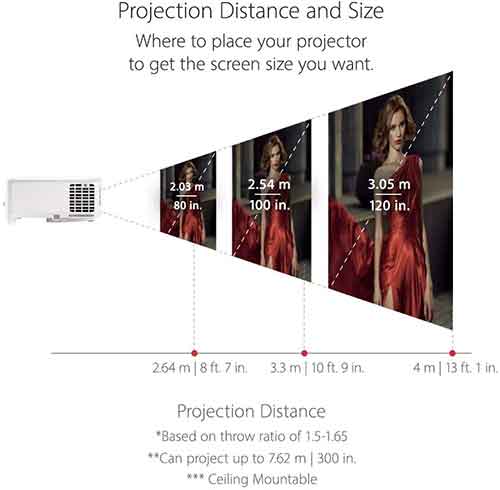Table of Contents
Well, in a word ViewSonic PA503S is our recommended projector for business presentation. Stick to the article to know 5 more projectors as we have reviewed each one bellow.
You all know business presentations are a big part of daily activities conducted in the office, and it is that medium through which one pitches their ideas to the audience.
It serves as the best medium through which you can conduct a presentation for a large crowd without needing to invest in an expensive TV. So getting the best projector for your business presentation is the safest move you can make as it won’t make you go wrong in the middle of important meetings with clients.
Showcasing your idea using the finest projector will not only enhance your professionalism but will also make an impact on your clients. These projectors are built with powerful and unique features that have the ability to make your presentations look elegant and unique, even on a big screen.
In this article, we have presented some of the best projectors for business presentations that can bring a significant change to your conference room.
Let’s begin with all the top projector for the business presentation we have found out for you:
Top 6 Best Projectors for Business Presentation Reviews 2023
The ViewSonic PA503S is undoubtedly one of the best projectors for office presentations you will get in this price range, and that too, with so many lucrative features.
Explicit texts and detailed data images are the main priority of any office presentation, and to meet that, this device utilizes SVGA native resolution with a 22000:1 contrast ratio.
All thanks to the 3800 lumens, a little amount of ambient light won’t bother you as the high brightness can counter the incoming light and produce a vivid output.
We can confidently say that the illustrative and data images that you will put on the presentation will be amazing to watch, and it will be partly due to the SuperColor technology.
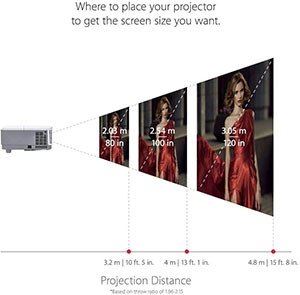
A significant advantage of using this projector for presentation purposes is that it offers a 16ms low input latency, so you would always get a fast frame rate. Whether you want to cater to a small or large audience, the 30-300inch display size will let you utilize the device in every manner.

However, it comes with a throw ratio of 1.96:1, so you would need a large space to project at least a 100inch image in the conference room.
While arranging a large screen presentation for your client, you can use the 40-degree keystone and 1.1x optical zoom to place the image within the screen properly.
Importantly, it houses HDMI, VGA in & out, video-in, mini USB, RS232, and audio in & out, and you can hook almost all modern devices without any fuss. Durability won’t be a concern to you as its 15000hour of lamp life ensures longevity for a minimum of 5-years.
- Great lamp life.
- The clarity and textures of data images are fantastic.
- Numerous options for connectivity.
- The resolution is low in comparison to others.
Are you remodeling your office? Looking to bring the best projector for PowerPoint presentation in your meeting room? Optoma SH360 could be an excellent option for your office space as it utilizes 3600 lumens of brightness and a 22000:1 contrast ratio to deliver vivid text and high-quality data images.
Even though it gets a low 800 X 600 native resolution, the graphics and text quality are really great, and you can easily impress your clients with a good presentation.
The data images will pop out in every presentation, and the credit goes to BrilliantColor technology that churns out all the colors from the textures.
It also gets a powerful 10-watt speaker that adds to your beautiful presentation by delivering rich and room-filling audio.
With a 27-304inch image size range, Optoma SH360 opens up new possibilities for you and makes it suitable for all presentation types in any place. The vertical keystone and 1.1x zoom make the installation entirely flexible and comfortable, especially when you are in a hurry to start your meeting.
Weighing around 6.7lbs with a small form factor, this portable projector for business presentation can be moved from room to room without any hassle.
The availability of ports like HDMI, VGA, composite, USB, and audio makes the projector highly flexible for usage with different devices. While attending the client, if you forget to switch off the projector, the projector will automatically turn off the power after a particular period of time.
- Incredible clarity and color quality in data images
- The texts are sharp even at 200inch image-size
- Extremely flexible in the installation process
- The audio quality is great for small rooms
- The projection distance is relatively high
- The weight could have been lower
BenQ MW612 may not be a popular name in this segment, but it is slowly gaining a reputation as a popular choice for a quality projector for school or office presentations.
Since it is mostly designed for presentations, it comes packed with a 30-300inch screen-size and a throw ratio of 1.55:1. However, to get the clearest screen size with sharp texts, BenQ recommends keeping the presentation size between 60inch and 180inch and enjoying a clear view from every angle.
The 1280 X 800 native resolution makes a significant impact on the clarity and texture quality as it elevates the text clarity and data image detailing by a large margin.
It gets almost impossible in office rooms to barricade all ambient light sources, so this is why this projector packs 4000 lumens to ensure a vivid view even in semi-lit rooms.
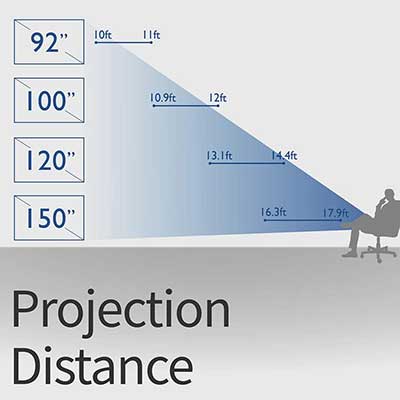
Like every excellent projector for a presentation, it also makes use of a high 20,000:1 contrast ratio and 30bits display color, so the images look really stunning on big screens.
It is loaded with D-Sub, HDMI, MHL, S-video, USB, RS232, composite, and audio in & out, meaning you can comfortably hook all types of devices for delivering presentations.

15000hours is the maximum lamp life you are going to get from this projector, and it would be beneficial to keep your office budget under control. However, you shouldn’t rely on the 2-watt inbuilt speaker and install a speaker separately for proper audio output.
The lightweight design and sleek body construction make it extremely flexible to carry and also blends well with the aesthetics of the office decor.
- Razor-sharp texts and detailed textures
- It is loaded with various ports
- Small form factor with a lightweight body
- The images don’t fade in bright conditions
- Not a strong audio output
If you are someone who is looking for a top-end projector that would be ideal for a large office meeting room, then Optoma HD39HDR would be the best buy. It is a high-end device that combines full HD native resolution and HDR10 to immerse viewers totally into the presentation with detailed data images.
With 50,000 and 3800 ANSI lumens, it ensures clear letters and sharp images that can be clearly seen to the audience sitting at the back. The 6-segment color wheel, on the other hand, takes care of color accuracy and makes sure you can always have the chance to impress your audience.
Showcasing any fast frame videos would create a delightful viewing experience as it has 8.4ms quick response time along with 120Hz refresh rate. The integrated 10-watt can come really handy to you as it produces a good volume in a mid-size room and would serve better than any less expensive choice of speakers.
The factor that is going to impress you a lot is the support for different devices through HDMI, MHL, VGA, USB A & B, audio in & out, and RS232. Built with a 245-watt lamp, which is not only powerful but also promises massive longevity of 15000hours.
The 7.7lbs body weight may not make it an extremely portable device, but the vertical keystone with 1.3x zoom facilitates flexible placement. You won’t have to manually switch on the projector as it automatically starts the operation once it receives any signal through the HDMI port. What’s more? A one-year limited labor and parts warranty coverage and a 90-day lamp warranty, which gives peace of mind to the buyers.
- Remarkable data images with great colors
- The text remains sharp in all screen size ranges
- Plenty of brightness to counter ambient light
- The HDR performance isn’t outstanding
When it comes to the best portable LCD, LED, and DLP projectors for presentation, one name that mostly pops out in different lists is ViewSonic PX701HD. It is a specially engineered projector that impresses everyone with its full HD presentation visuals and that too on a screen size up to 300inches.
Enjoy bright and clear presentation visuals in any light condition, and it has been possible due to the 35000 ANSI lumens that counter all the ambient light issues.
ViewSonic has also included SuperColor technology and 12000:1 contrast ratio, and they deliver impressive detailing in data images and lucidity in texts. The fact that makes it unique is the vColor tuner, which is a cloud-based service that facilitates the creation and enhancement of your color profile.
It may not be the most affordable business projector, but the 20000hour of lamp life reduces the cost of ownership and ensures a complete operation for at least 7-years. The presence of vertical lens shift, keystone correction, and 1.1x zoom make the installation easier and quicker by rectifying distorted images within seconds.
With different projection modes and HDMI 3D Blu-Ray support, you can bring new dynamics to your presentation and impress all your crucial clients. Equipped with a sizeable 10-watt speaker, you can expect it to deliver outstanding audio quality at a decent volume.
We were amazed when we tested its portability as PX701HD is really comfortable to carry and you can fit in office shelves. Sometimes the cooling fan gets noisy, but it will never bother you with any kind of heating issue.
- Stunning full HD performance with heavy detailing
- The letters are sharp and vivid
- Entirely value for money
- Decent portability feature
- It lacks a backlit remote control
For business presentations, sharp text, accurate data images, and portability are the main priorities, and this is where Epson EX3260 gets all the limelight. It is a dedicated Pico business projector that equips an advanced DLP optical engine and 640 X 360 native resolution to meet all your presentation requirements.
However, you can comfortably play your presentations in full HD as it offers 1080p video playback support without compromising on quality.
You will love the clarity and brightness it delivers in all your presentations, and the credit goes to the 1300:1 contrast ratio along with 60 ANSI lumens of brightness. Despite being the smallest DLP projector in the world, it is capable of showcasing 16.7millions colors that assist the device to create accurate detailing and rich color in data images.
The simple plug and play facility makes this cheap projector for presentation comfortable to use and spare you from the hassle of button and menu. However, if you want to use the controls, you can use an on-board touch-screen panel to operate the projector. Besides HDMI, it comes integrated with USB, micro SD, and audio, so you can easily use it to showcase your presentation.
It also comes with a Wi-Fi facility, so wireless connectivity and screen sharing would make things easier for you. Weighing around 5.29 ounces and having a palm-sized body, you can easily carry it everywhere for your business presentations. The best part is that you can easily get a screen size of 120inch without compromising on quality. Lastly, Kodak also offers a limited warranty with this device that covers all the repair charges and technical issues.
- Very affordable price point
- Decent inbuilt battery backup
- Fits in every office bag pack and trouser’s pocket
- Sharp texts with minimal rainbow effect
- It doesn’t come with a tripod in the package
- The brightness level could have been better
However, before we move on to the end of this article, we like to present some important facts regarding the best business projector. The information will ease up your decision making and help you decide which projector will be ideal for your office presentation.
7 Things You Should Know Before You Buy a Projector for Business Presentations
When buying a projector for an office presentation, you need to be very precise; otherwise, a wrong choice can jeopardize the whole setup. To help you out, we have presented some question that arises your mind while buying.
1. How Bright Should Your Business Projector Be?
The brightness of the projector entirely depends upon the size of the conference room, ambient light in the room, and the screen size you want to achieve. According to the general, the higher lumens you get from a projector, the better will be the brightness of the image on the screen.
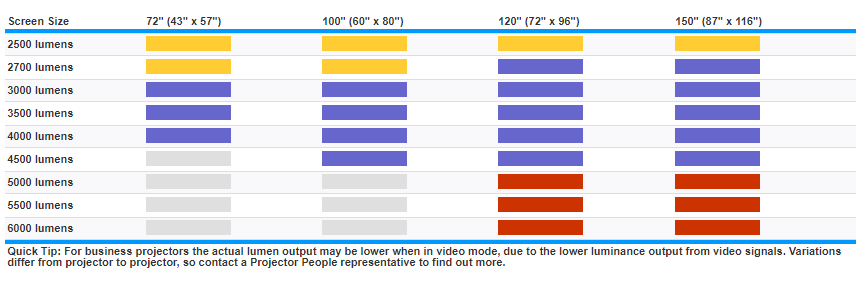
The 3000-4000 ANSI lumens is the ideal range for the business projector as it can be used in all standard meeting rooms, and it will always impress you with sharp visuals.
However, if you have a small meeting room, then 2000-3000 ANSI lumens of brightness would do a great job by delivering explicit texts and contrasting data images.
For large conference rooms, you need to have high brightness to get razor-sharp data images and unfaded texts, and the lumens figure should be more than 4000 ANSI. Always remember, high lumens in a small room can degrade the quality, so you should be careful with the choice.
2. How Portable Should Your Business Projector Be?
Portability might not seem like a significant factor in the first place, especially when you are going for a projector for a business presentation.
However, having a portable projector for presentation assists you to move it easily in different rooms and locations whenever needed. If you need to offer presentations at various client offices, then a portable unit would be ideal for you.
Even if you plan to use the projector within the office, a portable device will make it easy to move and set it up without needing a large mounting bracket.
You can also go for Pico business units that you can carry almost every and offer great presentations without compromising on quality. In the portable segment, you will have an array of options, and you should choose the type based on your portability factor.
3. Which Features Make A Projector Easy To Use?
User-friendly or easy usage is a key highlight of any projector as no one would love to operate a projector that has a complex operation. There are an array of features that can make a projector easy to use, and a user-friendly menu, simple setup, Plug ‘n Play facility, and easy adjustment are some of them.
Besides backlit remote control, seamless wireless connectivity, well laid-out ports, soft or touch-screen panel, quick switch-on & off, etc., also adds to the ease of usage.
There are numerous special features that also play an essential role in determining a projector’s usability, and auto-dimming is one of them. If you choose a projector that offers a broad projection range and you can easily achieve those image sizes from a short projection distance, then it will ease up the whole setup process.
4. How Do You Get The Best Image from Your Business Projector?
To get the best image out of your projector, you need to set up the projector in such a way that you can utilize all the features. If you are using a home theater projection, then you should make sure there is a negligible amount of ambient light, and the lens is completely focused.
Try to keep the image size within clear screen range and use screens with high gains, then only you can get the best image from your video projector.
The most important thing is that in order to get the best image from the projector, it should be utilized for the specific purpose that it has been designed for. You can’t use a standard home theater projector in an outdoor space and expect to get a high-quality output.
You should try to use an HDMI or Wi-Fi facility when playing content from an external source because these two mediums ensure a higher transfer rate than others. If you have a smart projector, then you can also play content directly from the phone, and it will give you the best image quality possible.
5. What will be the Ideal Native Resolution for a Projector for Business Presentation?
Since the projector will mainly be used for business presentation, full HD and 720p would be the most suitable choice as 4K will be an overkill for presentation purposes. You can opt for lower native resolution, but you will also have to sacrifice the overall quality and clarity of text during the presentation.
Moreover, a lower resolution projector also fails to deliver clarity and texture in data images that are really important to make an impact on the audience.
So full HD and HD resolution will serve as the best option as it will not only provide you more detailed in the images but precise text in almost every screen size. You can also go for XGA and WXGA native resolution, which also serves as a common choice for business projectors, but it entirely depends upon the visual quality you want to get.
6. Can You Rely on The Inbuilt Speaker of The Projector?
Projectors, especially models specified for presentation purposes, don’t come with powerful inbuilt speakers, and most of them come with a rating of 1W or 3W. So when you offer a presentation to your client, neither would it produce soothing audio, nor would it provide a loud output.
It is best to use a soundbar or stereo speaker to produce good audio when you are providing a presentation to your clients. You can also opt for Bluetooth speakers as they are powerful, and you can easily place them at a convenient location.
7. What Would Throw Distance Be Ideal for a Business Presentation projector?
The throw distance that would suit your need entirely depends upon the conference room’s size and also the screen size you want to showcase. In conference rooms, you can’t provide a considerable space so getting a standard throw projector is not a feasible idea. Check the distance calculator here.
A short-throw projector will be ideal for these places as it can produce high-quality visuals from a short distance without losing pixel accuracy.
There are some ultra-short throw projectors that can comfortably project 100inch image from just 4-6ft away. You should adequately assess the place before investing in an ultra-short or short throw business projector because they come with a slightly expensive price point. So if you have a large conference and can mount the projector on the ceiling, then you can even opt for a projector with an average throw distance.
Conclusion
Through our guide, we have tried to help you in finding the best projector for your business presentation that will make a massive impact on the growth of your business. We have added varied types of projectors, and not all of them are dedicated to business presentation purposes.
You can’t expect a particular model to meet all your requirements, but most of them are designed in such a way that they will meet your basic needs.
Kodak Luma 75 is an ideal option for users who travel a lot for conducting business presentations. On the other hand, Optoma S343 is designed for users who prefer conducting presentations mostly from their office or conference rooms.
Even though we have listed different types of projectors, one thing that is common in all of them is high lumens followed by great contrast.
Besides resolution, brightness and contrast ratio plays a crucial role in ensuring vivid text and sharp data images of presentations on big screens.
However, not all come with high-resolution output, but they get the job done even on a big screen. Lastly, we can say that we have carefully picked all the products so none of them would disappoint you in presentation and other functionalities.
Related Articles: